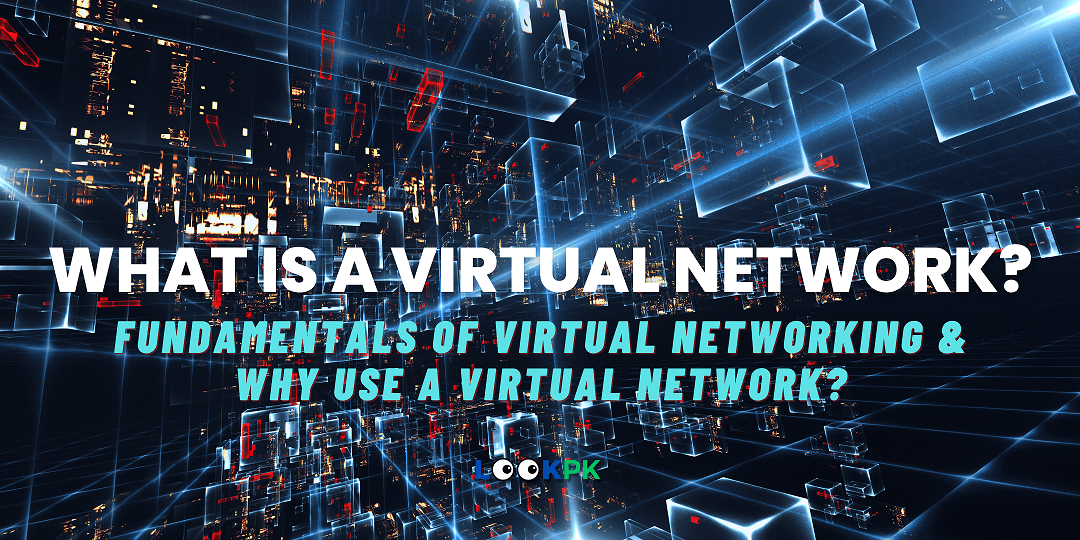What is a Virtual Network? A virtual network refers to a virtualized version of a traditional computer network. It is a software-defined network (SDN) that operates within a physical network infrastructure but provides the ability to create multiple isolated virtual networks on top of it. In a virtual network, the network components, such as switches, routers, firewalls, and gateways, are implemented and managed in software rather than being physical hardware devices. This allows for greater flexibility, scalability, and efficiency in network management and deployment.
Virtual networks are commonly used in cloud computing environments, where they provide a means to isolate and secure different resources and workloads. Each virtual network acts as a private, independent network, enabling organizations to create separate network segments for different departments, projects, or customers while sharing the same underlying physical infrastructure. These virtual networks can be configured and managed through software interfaces, allowing administrators to define network policies, security settings, routing rules, and other parameters. Virtual networks also support features like virtual private networking (VPN), load balancing, and network address translation (NAT).
Virtual networks offer a flexible and cost-effective solution for managing network infrastructure, enabling efficient resource allocation and enhancing network security in modern computing environments. Virtual networking enables devices across many locations to function with the same capabilities as a traditional physical network. This allows for data centres to stretch across different physical locations and gives network administrators new and more efficient options, like the ability to easily modify the network as needs change, without having to switch out or buy more hardware; greater flexibility in provisioning the network to specific needs and applications; and the capacity to move workloads across the network infrastructure without compromising service, security, and availability.
How does virtual networking work?
A virtual network connects virtual machines and devices, no matter their location, using the software. In a physical network, layer 2 and 3 functions of the OSI model happen within physical switches and routers. Plus, physical network interface cards (NIC) and network adapters are used to connect computers and servers to the network. Virtual networking shifts these and other activities to software. A software application called a virtual switch or vSwitch, controls and directs communication between the existing physical network and virtual parts of the network, like virtual machines. And a virtual network adapter allows computers and VMs to connect to a network, making it possible for all the machines on a local area network (LAN) to connect to a larger network.
In a physical network, LANs are created to connect multiple devices to shared resources, like network storage, usually through Ethernet cables or Wi-Fi. But virtual networking creates the possibility for virtual LANs (VLANs), where the grouping is configured through software. This means that computers connected to different network switches can behave as if they’re all connected to the same one, and, conversely, computers that share cabling can be kept on separate networks, rather than physically connecting machines using cabling equipment and hardware.
Virtual networking delivers more centralized management and simplified network management. Disparate parts of the network can be accessed remotely for needed updates and changes, or even testing, making network management cheaper and easier. Virtual networking works by abstracting the physical network infrastructure and creating virtual network components that operate on top of it. Here’s a simplified explanation of how virtual networking works:
Virtualization Layer
A virtualization layer, often implemented through software-defined networking (SDN) technologies, sits on top of the physical network infrastructure. This layer provides the necessary abstraction and control to create and manage virtual networks.
Virtual Network Creation
Administrators use the virtualization layer to create virtual networks. They define network parameters such as IP address ranges, subnets, security policies, routing rules, and other configurations specific to each virtual network.
Virtual Network Isolation
Each virtual network operates as an isolated entity, separate from other virtual networks and the underlying physical network. This isolation ensures that the traffic and resources of one virtual network do not interfere with others.
Virtual Network Components
Within each virtual network, virtual network components are created. These components can include virtual switches, routers, firewalls, load balancers, and other network devices. These components are implemented and managed in software and function similarly to their physical counterparts.
Network Traffic Handling
When network traffic flows into or out of a virtual network, it passes through the virtual network components. These components apply the defined network policies, security rules, and routing configurations to handle the traffic appropriately.
Integration with Physical Infrastructure
The virtual network components communicate with the underlying physical network infrastructure to transmit data. This can involve interaction with physical switches, routers, gateways, and other network devices to ensure proper connectivity.
Management and Control
Administrators can centrally manage and control virtual networks through software interfaces or management platforms. They can modify network configurations, add or remove virtual network components, monitor network performance, and enforce security policies.
By virtualizing the network infrastructure, virtual networking provides numerous benefits, including improved flexibility, scalability, agility, and cost efficiency. It allows for easier provisioning of network resources, isolation of different network segments, and the ability to quickly adapt to changing network requirements without relying heavily on physical hardware changes.
Virtual Networking includes the following parameter
- vSwitch Software – A software application called vSwitch or Virtual Switch on the host server allows us to set up and configure a virtual network means it controls and directs communication between the existing physical network and virtual parts of the network.
- Virtual Network Adapter – It creates a gateway between networks means it allows computers and virtual machines to connect to a network. It makes it possible for all the computers in a Local Area Network (LAN) to connect to a larger network.
- Physical network – It is required as a host for the virtual network infrastructure.
- Virtual machines and devices –These are the machines or devices that connect to the network and allow various functionality.
- Servers – It is part of the network host infrastructure.
- Firewalls and security – It is designed for monitoring and preventing security threats in the virtual network.
It is easy to access any parts remotely by virtual networking as it provides more centralized management and simplified network management. Virtual networking is the foundation for Virtualization In Cloud Computing.
Types of Virtual Networks
There are several types of virtual networks, each serving specific purposes and catering to different networking needs. Here are some commonly used types of virtual networks:
1- Virtual Local Area Network (VLAN)
A VLAN is a logical segmentation of a physical LAN, allowing multiple virtual LANs to coexist on a single physical network infrastructure. VLANs enable network administrators to isolate and segregate network traffic based on logical groupings, such as departments, teams, or projects. They provide enhanced security and manageability by controlling the flow of data between different VLANs.
2- Virtual Private Network (VPN)
A VPN creates a secure and encrypted connection over a public network, such as the Internet. It enables remote users or branch offices to securely access the resources of a private network as if they were directly connected to it. VPNs provide privacy, data integrity, and authentication mechanisms to protect sensitive information transmitted over the network.
3- Virtual Extensible LAN (VXLAN)
VXLAN is a network virtualization technology that extends Layer 2 Ethernet networks over an underlying Layer 3 IP network. It allows for the creation of virtual networks that span across multiple physical network segments or data centres. VXLAN provides scalability and flexibility by enabling the movement of virtual machines (VMs) and workloads across different physical network boundaries.
4- Software-Defined WAN (SD-WAN)
SD-WAN abstracts the physical network infrastructure and uses software-defined networking principles to intelligently route and manage network traffic over multiple network connections, such as MPLS, broadband, or cellular networks. SD-WAN provides enhanced network agility, scalability, and cost savings by dynamically optimizing traffic paths based on application requirements, network conditions, and business policies.
5- Overlay Networks
Overlay networks create virtual networks on top of an existing physical network infrastructure. They encapsulate network packets with additional header information to establish communication between virtual network components. Overlay networks are commonly used in virtualization environments and cloud computing platforms to provide network isolation, multi-tenancy, and seamless migration of virtual machines.
6- Multi-Cloud Networking
Multi-cloud networking refers to the creation of virtual networks that span across multiple public cloud providers. It allows organizations to interconnect different cloud environments and establish secure communication between resources deployed in different clouds. Multi-cloud networking enables workload mobility, redundancy, and flexibility in utilizing multiple cloud platforms.
These are just a few examples of virtual networks, and there are other types and variations depending on specific networking technologies and requirements. The choice of virtual network type depends on the desired functionality, scalability, security, and integration needs of the network infrastructure.
Advantages of Virtual Networking
Virtual networking offers several advantages compared to traditional physical networking. Here are some key advantages:
- Flexibility and Scalability
Virtual networking provides greater flexibility and scalability in network management and deployment. Administrators can easily create, modify, and remove virtual networks and network components through software interfaces, without the need for physical reconfiguration. This agility allows for efficient resource allocation, rapid provisioning, and scaling of network infrastructure to meet changing demands.
- Cost Efficiency
Virtual networking reduces costs associated with physical network infrastructure. By leveraging software-defined networking, organizations can utilize existing network hardware more efficiently, consolidate network equipment, and reduce the need for expensive proprietary hardware. Additionally, virtual networking eliminates the costs of physical cabling, power consumption, and maintenance associated with traditional networking.
- Network Isolation and Security
Virtual networks provide network isolation, allowing organizations to create separate network segments for different departments, projects, or customers. This isolation enhances security by preventing unauthorized access and limiting the impact of potential security breaches. Virtual networking also enables the implementation of granular security policies, such as firewall rules and access controls, at the virtual network level, improving overall network security.
- Improved Network Performance
Virtual networking enables optimized network performance through features like load balancing and traffic prioritization. By distributing network traffic across multiple virtual network components or physical network connections, virtual networks can enhance network throughput, reduce latency, and improve application performance.
- Simplified Network Management
Virtual networks centralize network management and control through software interfaces. Administrators can easily configure and manage network settings, policies, and routing rules for virtual networks, eliminating the need for manual configuration of individual network devices. This centralized management simplifies network administration, reduces human errors, and improves overall operational efficiency.
- Enhanced Business Continuity
Virtual networking supports features such as network virtualization and disaster recovery capabilities. Virtual networks can be quickly replicated, backed up, and restored, allowing for efficient disaster recovery planning and minimizing downtime in case of network failures or disruptions. Additionally, virtual networks enable workload mobility and seamless migration of virtual machines, facilitating business continuity and workload resilience.
- Integration with Cloud Computing
Virtual networking is a fundamental component of cloud computing environments. It allows for seamless integration and connectivity between on-premises networks and cloud resources. Virtual networks enable organizations to extend their networks into the cloud, securely access cloud-based resources, and build hybrid cloud architectures.
These advantages highlight the significant benefits that virtual networking brings in terms of flexibility, cost savings, security, performance, and management efficiency, making it an increasingly popular choice for modern network infrastructure deployments.
Disadvantages of Virtual Networking?
While virtual networking brings numerous benefits, there are also some potential disadvantages to consider. Here are a few:
- Performance and Latency: Virtual networking introduces an additional layer of abstraction and overhead compared to direct physical networking. This abstraction can result in increased latency and reduced network performance, especially in complex virtual network setups or environments with high network traffic. Careful network design and optimization are required to mitigate these potential performance impacts.
- Complexity: Virtual networking often involves the use of specialized software-defined networking (SDN) technologies and configurations. Implementing and managing virtual networks can be more complex compared to traditional physical networking, requiring additional expertise and training. Configuration errors or mismanagement of virtual networks can lead to network disruptions or security vulnerabilities.
- Dependency on Underlying Infrastructure: Virtual networks rely on the underlying physical network infrastructure to function. If the physical infrastructure experiences issues or bottlenecks, it can impact the performance and availability of the virtual networks. Adequate planning, redundancy, and monitoring of the physical infrastructure are necessary to ensure reliable virtual networking.
- Security Challenges: While virtual networks can enhance network security, they also introduce new security challenges. The virtualized environment requires proper isolation and segmentation to prevent unauthorized access between virtual networks or compromise of the underlying infrastructure. Additionally, vulnerabilities or misconfigurations in virtual network components can potentially expose the entire virtual network to security threats.
- Compatibility and Interoperability: Virtual networking technologies and solutions may have compatibility or interoperability limitations with certain network hardware or software. Ensuring compatibility with existing network infrastructure and integrating virtual networks with legacy systems can sometimes be challenging. It’s important to consider the compatibility and interoperability aspects when implementing virtual networking solutions.
- Resource Overhead: Virtual networking consumes computing resources, such as CPU cycles and memory, for the management and operation of virtual network components. In large-scale virtualized environments or resource-constrained systems, this additional resource overhead may impact overall system performance and efficiency. Proper resource planning and optimization are necessary to ensure optimal utilization of resources.
- Learning Curve and Skills Gap: Implementing virtual networking technologies may require additional skills and expertise compared to traditional networking. Organizations may need to invest in training or hire personnel with knowledge of virtual networking concepts and technologies, which can involve a learning curve and potential skills gap in the IT team.
It’s important to note that while these disadvantages exist, many of them can be mitigated or overcome with careful planning, proper design, and implementation practices. The specific drawbacks and challenges associated with virtual networking may vary depending on the particular technologies and deployment scenarios.
Challenges of Virtual Networks
Virtual networks come with their own set of challenges that organizations need to consider when implementing and managing them. Here are some common challenges associated with virtual networks:
- Network Complexity: Virtual networks introduce additional layers of complexity to network architectures. Managing multiple virtual networks, configuring virtual network components, and ensuring proper connectivity between virtual and physical networks can be complex tasks. Organizations need to invest in proper network planning, design, and management practices to effectively address this complexity.
- Network Security: Virtual networks require careful consideration of security measures. Ensuring proper isolation between virtual networks and implementing robust security policies becomes crucial to prevent unauthorized access or lateral movement within the virtualized environment. Additionally, securing virtual network components and addressing vulnerabilities specific to virtualized environments is essential.
- Performance and Latency: Virtual networks can introduce performance overhead and latency due to the abstraction and virtualization layers involved. Network traffic may need to traverse multiple layers of virtualization and software-defined networking, potentially impacting network performance and response times. Network optimization techniques, proper resource allocation, and efficient traffic management are necessary to address these challenges.
- Scalability and Resource Allocation: As virtual networks grow in size and complexity, scalability becomes a concern. Ensuring adequate resource allocation, such as CPU, memory, and network bandwidth, becomes crucial for maintaining performance and meeting the demands of virtual network workloads. Dynamic resource allocation and effective load-balancing techniques are necessary to address scalability challenges.
- Integration with Legacy Systems: Integrating virtual networks with existing legacy systems or traditional physical network infrastructure can be challenging. Compatibility issues, interoperability limitations, and the need for proper network segmentation and routing can pose obstacles during integration. Organizations need to carefully plan and test integration strategies to ensure seamless connectivity and operations between virtual and legacy networks.
- Network Visibility and Monitoring: Virtual networks can make network monitoring and troubleshooting more challenging. The dynamic and abstract nature of virtual network components can make it difficult to gain comprehensive visibility into network traffic, performance metrics, and security events. Implementing effective monitoring and management tools that provide visibility across virtual and physical network environments is essential to address this challenge.
- Skills and Expertise: Virtual networks require specialized knowledge and expertise in software-defined networking (SDN), virtualization technologies, and network virtualization concepts. Organizations may need to invest in training or hiring personnel with the necessary skills to design, deploy, and manage virtual networks effectively.
Addressing these challenges requires careful planning, ongoing monitoring, and continuous optimization of virtual networks. It is important to assess the specific requirements and limitations of the virtual network environment and implement best practices to overcome these challenges effectively.
Examples of Virtual Networking
One example of virtual networking is a virtual private network (VPN), which creates a secure connection between one network and another over the Internet. VPNs allow employees to connect to business networks when working remotely or at home and also are commonly used to get around Internet censorship and prevent browser history to be visible on public Wi-Fi networks.
Another example of virtual networking is a virtual local area network (VLAN). A VLAN is a subgroup of a network, which combines multiple network devices into one grouping, or domain, and partitions it off from the rest. VLANs improve network speed and performance by more efficiently routing traffic across these subgroups or domains. VLANs also allow significantly more control over network devices and traffic. Isolating certain data within a separate VLAN provides additional security benefits, especially to large networks, by making it more difficult for unauthorized monitoring or interference with the network. VLANs also eliminate the need to add new cabling or make big changes to network infrastructure. Here are some examples of virtual networking technologies and solutions that are commonly used in various contexts:
- VMware NSX
VMware NSX is a network virtualization and security platform that provides virtual networking capabilities for VMware environments. It enables the creation of virtual networks, virtual switches, distributed firewalls, and other network components, allowing for network isolation, micro-segmentation, and policy-based security within virtualized environments.
- Cisco ACI
Cisco Application Centric Infrastructure (ACI) is a software-defined networking solution that combines physical and virtual networking elements. It provides a policy-driven approach to network management and automation, allowing administrators to define network policies and automatically configure network devices based on application requirements.
- Microsoft Azure Virtual Network
Azure Virtual Network is a cloud-based virtual networking solution provided by Microsoft Azure. It enables organizations to create isolated virtual networks within Azure, connecting virtual machines, cloud services, and other resources securely. Azure Virtual Network supports features like VPN gateways, network security groups, and application gateways for enhanced network connectivity and security.
- Amazon Virtual Private Cloud (VPC)
Amazon Virtual Private Cloud (VPC) is a virtual networking service offered by Amazon Web Services (AWS). It allows users to create isolated virtual networks within AWS, complete with their own IP address ranges, subnets, routing tables, and security configurations. Amazon VPC enables secure connectivity to other AWS services and on-premises networks using VPN or AWS Direct Connect.
- Open vSwitch (OVS)
Open vSwitch is an open-source software switch that provides virtual networking capabilities in virtualized environments. It is often used in conjunction with hypervisors such as KVM or VMware ESXi to create virtual switches and bridges, enabling virtual machines to communicate within a virtualized network infrastructure.
- OpenStack Neutron
OpenStack Neutron is a networking service within the OpenStack cloud computing platform. It provides network abstraction and orchestration, allowing users to create and manage virtual networks, routers, and security groups. OpenStack Neutron enables the integration of virtual networking with other OpenStack services, such as computing and storage.
- Juniper Contrail Networking
Juniper Contrail Networking is a software-defined networking solution that provides virtual networking capabilities for multi-cloud and hybrid-cloud environments. It offers network automation, policy-based orchestration, and security features for virtualized infrastructure and cloud deployments.
These are just a few examples of virtual networking technologies and solutions that illustrate the diverse range of options available for implementing virtual networks in different contexts, whether it’s in virtualized environments, cloud computing platforms, or hybrid cloud deployments.
Virtual Networking and Contemporary Business
In a changing world, virtual networking plays an important role in any digital business model. It’s an evolution of technology that addresses the need for remote accessibility, security, flexibility, scalability, and cost savings. Like many services that enterprise businesses can outsource, doing so has benefits in terms of time, money, and valuable resources that can be better spent ensuring all of your technology is meeting your business needs.
As societal conditions require that more people work remotely, virtual networking and NaaS services will continue to become more and more essential to all businesses. Increasing virtual networking capabilities may be the next phase in digital transformation for businesses that have already undergone the process of becoming a digital enterprises. For instance, expanding your company’s virtual network to include more than a simple VPN for the added boost in productivity is one-way businesses can continue to evolve in the digital world.