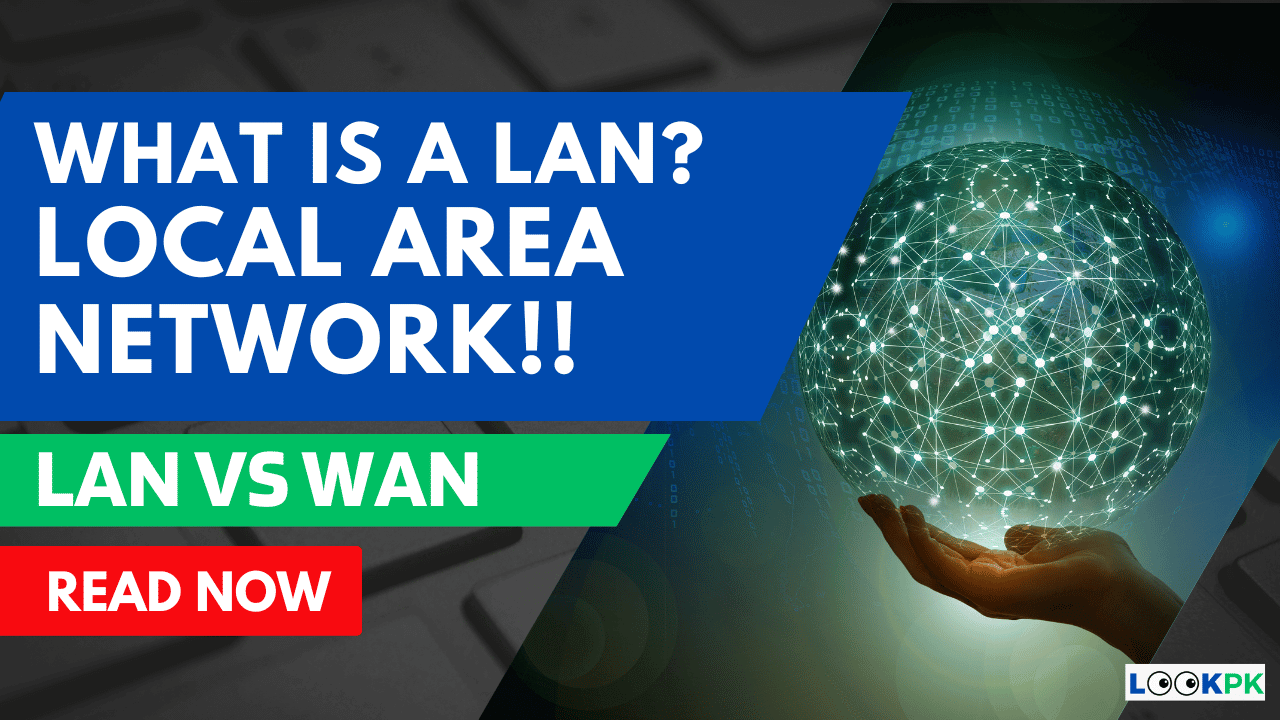A LAN (Local Area Network) is a computer network that covers a small geographic area, typically within a single building or a group of nearby buildings. It allows devices such as computers, servers, printers, switches, and routers to be connected and communicate with each other. LANs are commonly used in homes, offices, schools, and other small-scale environments.
In a LAN, devices are connected using wired or wireless connections, and they may be connected through switches or hubs to facilitate communication. LANs are designed to enable local data sharing, file sharing, and resource sharing among devices within the network. They typically operate at high data transfer rates and provide low-latency communication.
LANs are often used to connect devices within a small geographical area, such as a single office floor, a department within an organization, or a home network. They are typically owned and managed by the organization or individual that uses them and are not intended to extend beyond the immediate area. LANs are an essential component of modern computer networks and form the foundation for larger networks, such as wide area networks (WANs) that connect multiple LANs over larger geographic areas. LANs can also be fairly large, although if they take up multiple buildings, it is usually more accurate to classify them as wide area networks (WAN) or metropolitan area networks (MAN).
How do LANs work?
LANs, or Local Area Networks, are computer networks that connect devices within a limited geographical area, such as a home, office, or school. LANs enable devices like computers, printers, and servers to communicate with each other and share resources, such as files and printers, locally.
The basic components of a LAN include:
- Devices: Devices connected to the LAN, such as computers, laptops, servers, printers, switches, and routers.
- Network Interface Cards (NICs): NICs are hardware components installed in devices that enable them to connect to the LAN. NICs have unique MAC (Media Access Control) addresses, which identify them on the LAN.
- Switches: Switches are networking devices that enable devices within the LAN to communicate with each other. They use MAC addresses to determine where to forward data packets within the LAN.
- Cables: Cables, such as Ethernet cables, are used to connect devices to switches in a LAN.
- Protocols: Protocols are a set of rules that govern how data is transmitted and received over the LAN. Common LAN protocols include Ethernet, TCP/IP (Transmission Control Protocol/Internet Protocol), and Wi-Fi (Wireless Fidelity).
When devices are connected to the LAN, they can communicate with each other by sending and receiving data packets using the LAN protocols. Switches forward data packets between devices based on their MAC addresses, ensuring that the data reaches the intended recipient.
In addition to facilitating communication, LANs can also provide services such as DHCP (Dynamic Host Configuration Protocol) for automatically assigning IP addresses to devices, DNS (Domain Name System) for resolving domain names to IP addresses, and file sharing for enabling devices to share files and resources within the LAN. LANs play a crucial role in enabling local communication and resource sharing among devices within a limited geographic area, making them an essential component of modern computer networks.
What equipment is needed to set up a LAN?
Setting up a LAN requires a few essential pieces of equipment. Here are the key components:
- Switches: Switches are essential for LANs as they enable devices to communicate with each other. A switch acts as a central hub that connects devices using Ethernet cables. Switches come in various sizes, with multiple ports to connect devices.
- Network Interface Cards (NICs): Network Interface Cards are required in each device that you want to connect to the LAN. NICs are installed internally in devices, such as computers or printers, and allow them to connect to the LAN using Ethernet cables. Many modern devices come with built-in NICs.
- Cables: Ethernet cables are used to connect devices to switches in a LAN. These cables transmit data packets between devices in the LAN. Cat5e or Cat6 cables are commonly used for wired LAN connections.
- Router: A router is needed if you want to connect your LAN to the internet or to other networks. Routers are responsible for directing data packets between different networks, such as the LAN and the Internet. They also provide features like network address translation (NAT) and firewalls for network security.
- Modem: If you want to connect your LAN to the internet, you will need a modem. A modem is a device that translates data between the LAN and the internet, allowing devices on the LAN to access the internet.
- Optional: Wireless Access Points (WAPs): WAPs are used to provide wireless connectivity to devices in the LAN. They can be used to connect devices like laptops, smartphones, and tablets to the LAN without using Ethernet cables. WAPs connect to switches and transmit data wirelessly using Wi-Fi protocols.
These are the basic components required to set up a LAN. The specific equipment needed may vary depending on the size and complexity of the LAN, as well as the desired functionalities, such as wired or wireless connectivity, internet access, and network security. Planning and configuring the LAN correctly based on the requirements of the network is crucial for a successful setup.
The simplest Internet-connected LANs require only a router and a way for computing devices to connect to the router, such as via Ethernet cables or a WiFi hotspot. LANs without an Internet connection need a switch for exchanging data. Large LANs, such as those in a large office building, may need additional routers or switches to forward data to the right devices.
Not all LANs connect to the Internet. In fact, LANs predate the Internet: the first LANs were used in businesses in the late 1970s. (These old LANs used network protocols that are no longer in use today.) The only requirement for setting up a LAN is that the connected devices are able to exchange data. This usually requires a piece of networking equipment for packet switching, such as a network switch. Today, even non-Internet-connected LANs use the same networking protocols that are used on the Internet (such as IP).
What is a virtual LAN?
A virtual LAN (VLAN) is a logical or virtual grouping of devices within a local area network (LAN) that allows for the segmentation and isolation of network traffic. VLANs are created by configuring network switches to group devices into separate broadcast domains or subnets, even though they may physically be connected to the same switch or network infrastructure.
In a VLAN, devices are assigned to different VLANs based on criteria such as department, function, or security requirements. Devices within the same VLAN can communicate with each other as if they were on the same physical LAN, even if they are connected to different switches or network segments. However, devices in different VLANs typically require a router or Layer 3 switch to route traffic between them.
VLANs provide several benefits, including:
- Improved network segmentation and isolation: VLANs allow for logical separation of network traffic, providing improved security, performance, and manageability. Different VLANs can be used to segregate different types of traffic, such as guest traffic, management traffic, and user traffic, reducing the risk of unauthorized access and minimizing the impact of network issues.
- Simplified network management: VLANs enable network administrators to manage and configure network resources based on logical groups, rather than physical locations. This can simplify network management tasks, such as adding or moving devices, configuring access controls, and implementing Quality of Service (QoS) policies.
- Enhanced scalability and flexibility: VLANs can be used to create flexible and scalable network topologies, allowing for changes and expansions without physical reconfiguration of the network infrastructure. VLANs also enable the implementation of virtual networks in virtualized environments, such as data centres or cloud networks, for increased flexibility and efficiency.
- Efficient bandwidth utilization: VLANs can be used to prioritize and control traffic flow within the LAN, improving bandwidth utilization. For example, critical or time-sensitive traffic, such as voice or video traffic, can be prioritized within a VLAN, while less critical traffic, such as file downloads, can be restricted or given lower priority.
VLANs provide a flexible and efficient way to segment and manage network traffic within a LAN, allowing for improved security, performance, and manageability in modern networks.
What is the difference between a LAN and a WAN?
A LAN (Local Area Network) and a WAN (Wide Area Network) are two types of computer networks that differ in their geographical coverage and the scale of the network.
- Geographical coverage: A LAN typically covers a small geographical area, such as a home, office, or campus. It is limited to a relatively small area, usually within a few kilometres, and is typically owned and managed by a single organization or entity. In contrast, a WAN covers a much larger geographical area, typically spanning across cities, countries, or even continents. WANs are used to connect LANs or other networks over long distances and are often owned and managed by multiple organizations or service providers.
- The scale of the network: LANs are designed for local connectivity within a confined area and usually serve a smaller number of devices, such as computers, printers, and servers, within a specific location. LANs are commonly used for internal communication and resource sharing within an organization. On the other hand, WANs are designed for wide-scale connectivity over long distances and can connect multiple LANs or other networks. WANs may involve multiple types of technologies, such as leased lines, satellite links, or internet connections, to connect geographically dispersed locations.
- Ownership and management: LANs are typically owned and managed by a single organization, such as a business, educational institution, or home network owner. The organization has control over the network configuration, security, and management. In contrast, WANs are often owned and managed by multiple organizations or service providers. WANs may involve leased lines or connections provided by telecommunications companies or internet service providers (ISPs), and the management of WANs may be more complex due to the multiple parties involved.
- Network technologies and protocols: LANs typically use Ethernet-based technologies, such as Ethernet switches and Ethernet cables, for local connectivity. LANs may also utilize Wi-Fi for wireless connectivity within the LAN. Common LAN protocols include Ethernet, TCP/IP, and Wi-Fi protocols. WANs, on the other hand, may use a variety of technologies, such as leased lines, frame relay, MPLS (Multi-Protocol Label Switching), or VPN (Virtual Private Network), to establish long-distance connections between LANs or other networks. WAN protocols may include technologies like MPLS, ATM (Asynchronous Transfer Mode), or IP-based protocols.
- Performance and latency: LANs generally offer high performance and low latency due to their limited geographical coverage, typically resulting in faster data transfer speeds and lower network latency. In contrast, WANs may have higher latency and lower data transfer speeds due to the longer distances involved, potential congestion in the network, and the use of different technologies for long-distance connectivity.
The main differences between a LAN and a WAN are the geographical coverage, scale of the network, ownership and management, network technologies and protocols used, and performance characteristics. LANs are designed for local connectivity within a confined area, typically owned and managed by a single organization, while WANs cover larger geographical areas, connect multiple LANs or other networks, and may involve multiple organizations or service providers in their ownership and management.
How do LANs relate to the rest of the Internet?
LANs (Local Area Networks) are a part of the larger Internet infrastructure and are used to connect devices within a localized area, such as a home, office, or campus. LANs provide local connectivity and facilitate communication and resource sharing among devices within the LAN.
LANs are typically connected to the Internet, which is a global network of networks, through a gateway device, such as a router or a modem. The gateway acts as an interface between the LAN and the Internet, allowing LAN devices to access resources and services available on the Internet, such as websites, email servers, cloud services, and other remote devices.
LANs and the Internet are interconnected through various technologies and protocols, such as Ethernet, TCP/IP, and other networking protocols. LAN devices use IP addresses to communicate with each other within the LAN, and these IP addresses are typically assigned by the LAN’s local DHCP (Dynamic Host Configuration Protocol) server. When a device from the LAN needs to communicate with a device outside of the LAN, such as a device on the Internet, the gateway device routes the traffic between the LAN and the Internet using IP routing techniques.
LANs also play a crucial role in ensuring the security of devices and data within the LAN. LANs often implement network security measures, such as firewalls, virtual private networks (VPNs), and access control lists (ACLs), to protect the LAN and its devices from external threats, such as unauthorized access and malicious attacks from the Internet.
LANs are a part of the larger Internet infrastructure and provide local connectivity for devices within a confined area. They are connected to the Internet through gateway devices and use various networking technologies and protocols to enable communication and resource sharing with devices outside of the LAN. LANs also implement network security measures to protect devices and data within the LAN from external threats.
The Internet is a network of networks. LANs usually connect to a much larger network, an autonomous system (AS). ASes are very large networks with their own routing policies and with control over certain IP addresses. An Internet service provider (ISP) is one example of an AS. Picture a LAN as a small network, that connects to a much larger network, that connects to other very large networks, all of which contain LANs. This is the Internet, and two computers connected to two different LANs thousands of miles apart can talk to each other by sending data over these connections between networks.
How protect LANs?
Physically protect LANs (Local Area Networks) or provide direct security measures. However, I can provide general information on how LANs can be protected through various security practices.
Here are some common ways to protect LANs:
- Firewall: Setting up a firewall, either in the form of a hardware device or software, can help filter and block incoming and outgoing network traffic based on predefined rules. This can prevent unauthorized access and protect against external threats.
- Access Control: Implementing strong access controls, such as password policies, user authentication, and role-based access control (RBAC), can limit access to LAN resources only to authorized users or devices.
- Network Segmentation: Dividing the LAN into smaller, isolated segments or VLANs (Virtual LANs) can help contain potential security breaches and limit the scope of attacks.
- Regular Patching and Updates: Keeping all devices and software in the LAN up-to-date with the latest security patches and updates can help address known vulnerabilities and reduce the risk of exploitation.
- Anti-malware Measures: Using anti-malware software, such as antivirus programs, on devices within the LAN can help detect and prevent malware infections.
- Network Monitoring: Implementing network monitoring tools and practices to constantly monitor and detect any abnormal or suspicious network activity can help identify and respond to potential security threats in a timely manner.
- Employee Education: Educating LAN users about safe browsing practices, email security, and social engineering awareness can help prevent unintentional actions that may compromise LAN security.
- Physical Security: Implementing physical security measures, such as access controls to server rooms, locked cabinets for networking equipment, and surveillance cameras, can help prevent unauthorized physical access to LAN infrastructure.
It’s important to note that LAN security is a multi-layered approach that requires a combination of technical and non-technical measures. Consulting with IT professionals and following industry best practices can help ensure the effective protection of a LAN.