What are Bridges? A network device that connects two or more local area networks (LANs) or segments of a LAN, allowing communication between them. It operates at the data link layer (Layer 2) of the OSI model and is primarily responsible for forwarding data packets between network segments based on their MAC (Media Access Control) addresses. Bridges are designed to extend the reach of a single LAN and improve network performance.
The bridge is a networking device in a computer network that is used to connect multiple LANs to a larger LAN. In computer networks, we have multiple networking devices such as bridges, hubs, routers, switches, etc, each device has its own specification and is used for a particular purpose. The bridge is a networking device that connects the larger LAN networks with the group of smaller LAN networks. We are going to discuss everything about the bridge including what exactly a bridge is, and the type of bridges we have in computer networks including transparent bridges, source routing bridges, and translational bridges, which will be followed by advantages and disadvantages of the bridge in networking. then how the bridge is different from the gateway and last we will look into the applications and functions of the bridge in the network.
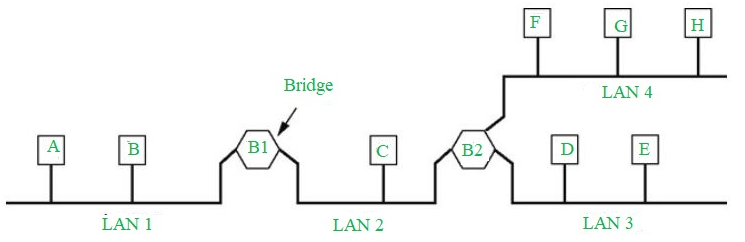
The primary responsibility of a switch is to examine the incoming traffic and determine whether to filter or forward it. Basically, a bridge in computer networks is used to divide network connections into sections, now each section has separate bandwidth and a separate collision domain. Here bridge is used to improve network performance.
Characteristics and Functions of Bridges:
A bridge functions as a point of connection between separate network segments, typically using Ethernet technology. Its primary purpose is to extend the reach of a single LAN and improve network performance by reducing network congestion and enhancing data transmission efficiency.
The main characteristics and functions of bridges include:
- Segmentation: Bridges divide a network into separate collision domains or network segments. Each network segment connected to a bridge forms its own collision domain, isolating network traffic and preventing collisions between devices on different segments.
- MAC Address Learning: Bridges learn the MAC addresses of devices connected to each network segment by examining the source MAC addresses of incoming data packets. They maintain a bridge table, also known as a MAC address table, which associates MAC addresses with the corresponding interfaces connected to the bridge.
- Forwarding: When a data packet arrives at a bridge, it examines the destination MAC address. If the destination MAC address is found in the bridge table, the bridge forwards the packet only to the interface associated with that MAC address, ensuring efficient delivery of the packet to the intended recipient.
- Filtering and Flooding: If the destination MAC address of a data packet is not found in the bridge table, the bridge utilizes filtering or flooding mechanisms. Filtering involves discarding the packet, assuming that the destination is not on any connected network segment. Flooding entails forwarding the packet to all interfaces except the incoming interface, allowing it to reach all segments of the network.
- Loop Prevention: Bridges employ loop prevention mechanisms, such as the Spanning Tree Protocol (STP), to prevent loops and broadcast storms in network topologies. STP ensures that only one active path exists between any two network segments connected through bridges, while redundant paths are blocked to avoid data collisions and network instability.
By connecting separate network segments and forwarding data based on MAC addresses, bridges facilitate communication and integration between different LANs or network segments while improving network performance and reducing congestion.
Types of Bridges:
In computer networking, there are several types of bridges, each with its own characteristics and functions. Here are some common types of bridges:
- Local Area Network (LAN) Bridges
- Wireless Bridges
- Transparent Bridges
- Source Route Bridges
- Learning Bridges
- Transparent Interconnection of Lots of Links (TRILL)
- Remote Bridges
It’s worth noting that with advancements in networking technology, the concept of bridges has been integrated into modern network devices such as switches. Switches often incorporate bridge functionality along with additional features like multiple ports, VLAN support, and higher performance. These are some of the common types of bridges in computer networking, each serving a specific purpose in connecting and extending network segments.
1 – Local Area Network (LAN) Bridges
LAN bridges connect two or more local area networks together. They operate at the data link layer and forward data packets between different LAN segments based on MAC addresses. LAN bridges are typically used to extend the reach of a single LAN or to connect LANs in different physical locations.
2 – Wireless Bridges
Wireless bridges, also known as wireless access bridges or wireless point-to-point bridges, are used to connect two or more separate LANs or network segments wirelessly. They use wireless communication technologies, such as Wi-Fi, to establish a bridge between different locations, eliminating the need for physical cabling.
3 – Transparent Bridge
Transparent bridges are invisible to other devices on the network. This bridge doesn’t reconfigure the network on the addition or deletion of any station. The prime function of the transparent bridge is to block or forward the data according to the MAC address.
4 – Source Routing Bridge
Source routing bridges were developed and designed by IBM specifically for token ring networks. The frame’s entire route is embedded with the data frames by the source station to perform the routing operation so that once the frame is forwarded it must follow a specific defined path/route.5 –
5 – Learning Bridges
Learning bridges, also known as self-learning bridges, dynamically learn and update the bridge table by examining the source MAC addresses of incoming data packets. They maintain a database of MAC addresses and associated interfaces to make forwarding decisions. Learning bridges adapt to changes in the network topology and dynamically update the bridge table as devices are added or removed.
6 – Translational Bridge
Translational bridges convert the received data from one networking system to another. Or it is used to communicate or transmit data between two different types of networking systems. Like if we are sending data from a token ring to an Ethernet cable, the translational cable will be used to connect both the networking system and transmit data.
7 – Remote Bridges
Translational bridges convert the received data from one networking system to another. Or it is used to communicate or transmit data between two different types of networking systems. Like if we are sending data from a token ring to an Ethernet cable, the translational cable will be used to connect both the networking system and transmit data.
It’s worth noting that with advancements in networking technology, the concept of bridges has been integrated into modern network devices such as switches. Switches often incorporate bridge functionality along with additional features like multiple ports, VLAN support, and higher performance. These are some of the common types of bridges in computer networking, each serving a specific purpose in connecting and extending network segments.
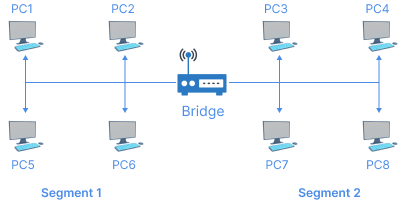
Advantages:
Bridges offer several advantages in computer networking, which contribute to improved network performance, flexibility, and scalability. Here are some key advantages of using bridges:
- Bridges divide a network into separate segments, known as collision domains. By creating these separate domains, bridges limit the propagation of network collisions and reduce network congestion. This segmentation helps to improve overall network performance and reliability.
- Bridges can be used as a network extension like they can connect two network topologies together.
- Bridges implement loop prevention mechanisms, such as the Spanning Tree Protocol (STP), to avoid loops in network topologies. STP identifies and blocks redundant paths, ensuring that only one active path exists between any two network segments connected through bridges. This prevents data collisions and broadcast storms caused by loops.
- It has a separate collision domain, which results in increased bandwidth.
- It can create a buffer when different MAC protocols are there for different segments.
- Bridges forward data packets based on their MAC addresses, allowing for more efficient and targeted packet delivery. By forwarding packets only to the specific network segment where the destination device is located, bridges minimize unnecessary traffic and optimize the use of network resources.
- Highly reliable and maintainable. The network can be divided into multiple LAN segments.
- Simple installation, no requirement of any extra hardware or software except the bridge itself.
- Bridges offer a cost-effective way to extend network reach and connectivity by allowing multiple LANs or network segments to be interconnected without the need for extensive cabling or complex network infrastructure. This can be particularly advantageous when connecting network segments in separate physical locations.
- Bridges operate transparently to devices connected to them. Devices are unaware that they are connected to separate network segments, as bridges forward packets seamlessly based on MAC addresses. This transparency allows devices to communicate with each other as if they are directly connected on the same LAN.
- Bridges dynamically learn and update MAC addresses by examining the source MAC addresses of incoming data packets. This learning process enables bridges to build and maintain a bridge table that maps MAC addresses to the associated network interfaces. This functionality helps optimize packet forwarding by reducing the need for flooding or broadcast transmission.
- Protocol transparency is higher as compared to other protocols.
- Bridges provide flexibility in connecting different network segments, allowing for the interconnection of various LANs or network devices. They facilitate communication and data sharing between devices located in separate segments, regardless of physical distance.
Disadvantages:
While bridges offer several advantages in computer networking, they also have certain limitations and disadvantages. Here are some common disadvantages of using bridges:
- Bridges operate at a lower layer of the networking stack compared to routers. Consequently, they provide limited network management and control capabilities. They lack features like network address translation (NAT), advanced security functionalities, and fine-grained control over traffic flow, which are commonly available in routers.
- Bridges typically propagate broadcast traffic across all connected network segments. This can lead to increased network congestion and consume bandwidth, especially in networks with heavy broadcast traffic. The need for broadcast propagation can limit the efficiency of bridges in large-scale networks.
- Expensive as compared to hubs and repeaters.
- Bridges maintain a bridge table or MAC address table to store MAC addresses and associated interfaces. However, the size of the MAC address table is limited, and if the number of MAC addresses exceeds this limit, the bridge may not be able to forward packets correctly. This can be a constraint in networks with a large number of devices.
- Slow in speed.
- Bridges are primarily designed to work with Ethernet-based networks. While they can support various Ethernet standards and technologies, they may not be compatible with other network technologies or protocols. This limitation restricts their use in environments where different networking technologies are utilized.
- Poor performance as additional processing is required to view the MAC address of the device on the network.
- As the traffic received is in bulk or is broadcasted traffic, individual filtering of data is not possible.
- Bridges focus on forwarding packets based on MAC addresses and lack the sophisticated routing and traffic control capabilities of routers. They do not support protocols like OSPF or BGP, which enable dynamic routing decisions based on network conditions and policies.
- During the broadcasting of data, the network has high broadcast traffic and broadcast storms can be formed.
It’s important to note that the disadvantages of bridges are relative to specific network requirements and architectural considerations. In some scenarios, bridges may be the most suitable choice, while in others, routers or other networking devices may be more appropriate. It’s crucial to assess the specific needs and limitations of a network to determine the most suitable network infrastructure components.
Uses of Bridge in Computer Network:
Bridges are used in computer networks to fulfil various purposes and provide specific functionalities. Here are some common uses of bridges in computer networks:
- LAN Extension: Bridges are commonly used to extend the reach of a local area network (LAN) by connecting separate LAN segments. They enable devices on different LAN segments to communicate with each other seamlessly, allowing for the expansion of network coverage within a physical location.
- Network Segmentation: Bridges are used to segment a network into separate collision domains or broadcast domains. By dividing a network into smaller segments, bridges help reduce network congestion and improve overall network performance. Segmentation also enhances network security and isolates network issues, making troubleshooting easier.
- Connecting Remote Networks: Bridges are used to connect remote networks or LANs located in different physical locations. They establish connectivity over long distances, often using technologies like leased lines or wide area networks (WANs). This allows for efficient communication and data exchange between geographically dispersed networks.
- Integration of Different Network Technologies: Bridges facilitate the integration of different network technologies within a network. They can bridge Ethernet networks with other network types, such as Token Rings or FDDI (Fiber Distributed Data Interface), enabling interoperability and communication between devices using different networking standards.
- Wireless Bridging: Wireless bridges, also known as wireless access bridges or point-to-point bridges, are used to establish wireless connections between separate LANs or network segments. They enable wireless communication between network segments, eliminating the need for physical cabling and providing flexibility in network deployment.
- Network Redundancy: Bridges are used to provide network redundancy by establishing redundant paths between network segments. Redundant bridges create alternative routes for data transmission, ensuring that if one bridge or network segment fails, data can still be forwarded through an alternative path, maintaining network connectivity.
- Integration with Legacy Systems: Bridges can be used to integrate legacy systems or equipment that operate on different network protocols or technologies. By bridging between the legacy system and modern networks, bridges enable communication and data exchange, preserving investments in existing infrastructure.
- Network Monitoring and Analysis: Bridges are sometimes used for network monitoring and analysis purposes. By connecting a monitoring device, such as a network analyzer or intrusion detection system, to a bridge, network administrators can capture and analyze network traffic flowing through the bridge, aiding in troubleshooting, performance optimization, and security monitoring.
These are just a few examples of the uses of bridges in computer networks. Bridges play a vital role in network connectivity, segmentation, and integration, enabling efficient and reliable communication between network segments and supporting various network deployment scenarios.
Functions of Bridges in the Network:
Bridges perform several important functions in computer networks. Here are the primary functions of bridges:
- The bridge is used to divide LANs into multiple segments.
- Bridges dynamically learn and update MAC addresses by examining the source MAC addresses of incoming data packets. They maintain a bridge table or MAC address table that maps MAC addresses to the associated network interfaces.
- Bridges forward data packets between network segments based on the destination MAC addresses of the packets. When a data packet arrives at a bridge, it checks the bridge table to determine the appropriate interface for forwarding the packet to the destination segment. This forwarding process ensures that data packets are delivered only to the necessary network segments, minimizing unnecessary traffic.
- To control the traffic in the network.
- It can interconnect two LANs with similar protocols.
- It can filter the data based on destination/MAC address.
- If the destination MAC address of a data packet is not found in the bridge table, the bridge utilizes a flooding mechanism. The bridge forwards the packet to all interfaces, except the incoming interface, allowing it to reach all segments of the network. Flooding ensures that data packets can still reach their destination even if the bridge does not have information about the destination MAC address.
- Bridges implement loop prevention mechanisms, such as the Spanning Tree Protocol (STP), to prevent loops in network topologies. Loops occur when there are redundant paths between network segments, and they can cause broadcast storms and data packet collisions.
- Bridges operate transparently to devices connected to them. Devices are unaware that they are connected to separate network segments, as bridges forward packets seamlessly based on MAC addresses. This transparency allows devices to communicate with each other as if they are directly connected on the same LAN.
These functions collectively enable bridges to connect and segment networks, efficiently forward data packets, prevent loops, and enhance network performance and reliability. Bridges play a crucial role in extending network reach, improving communication between network segments, and optimizing network operations.
Difference between Router and Bridge
Routers and bridges are both network devices used in computer networking, but they serve different purposes and operate at different layers of the networking stack. Here are the key differences between routers and bridges:
- Routers operate at the network layer (Layer 3) of the OSI model, while bridges operate at the data link layer (Layer 2). Routers make forwarding decisions based on IP addresses, while bridges forward packets based on MAC addresses.
- Routers work with IP addresses and are responsible for routing packets between different IP networks. They examine the destination IP address of a packet to determine the best path for forwarding. Bridges, on the other hand, work with MAC addresses and forward packets within the same network segment or LAN based on MAC addresses.
- Bridges are primarily used for network segmentation within a single LAN. They divide a network into separate collision domains or broadcast domains, limiting the scope of collisions and broadcasts. Routers, on the other hand, are used to connect separate IP networks, enabling communication between different networks.
- Routers perform traffic handling functions such as packet routing, network address translation (NAT), and traffic prioritization using Quality of Service (QoS) mechanisms. They can route traffic between different IP networks and enforce policies based on IP addresses, ports, or protocols. Bridges focus on forwarding packets within the same network segment based on MAC addresses and do not perform IP routing or translation functions.
- Routers support a variety of network protocols, including IP, TCP, and UDP. They can handle different network layer protocols and are capable of handling complex routing protocols such as OSPF or BGP. Bridges, on the other hand, primarily work with Ethernet-based protocols and are not involved in routing IP packets between networks.
- Routers are designed to handle large-scale networks and can connect networks across different geographical locations. They can handle a large number of network connections and support complex routing tables. Bridges, on the other hand, are typically used within a single LAN or network segment and have limited scalability compared to routers.
- Routers often include built-in security features such as firewalls, VPN capabilities, and intrusion prevention systems. They can enforce security policies at the network layer. Bridges do not typically provide advanced security features and focus on forwarding packets within a LAN based on MAC addresses.
Routers are used to connect separate IP networks and handle routing functions, while bridges are used for network segmentation within a single LAN. Routers operate at the network layer and work with IP addresses, while bridges operate at the data link layer and forward packets based on MAC addresses.
Top Network Bridges Manufacturing Companies?
While dedicated network bridges are less common in modern network infrastructure, some companies specialize in producing bridging solutions. Here are a few notable companies known for their bridging products:
- Allied Telesis: Allied Telesis offers a range of networking solutions, including bridging products. They provide bridging devices that enable the seamless integration of different network segments, helping to extend network reach and enhance connectivity.
- Advantech: Advantech offers industrial-grade networking solutions, including bridges, for various applications. Their bridging products are designed to connect different network segments in industrial environments, ensuring reliable and efficient data transmission.
- Black Box: Black Box specializes in network infrastructure solutions, including bridging devices. They offer bridging products that facilitate the integration of different network technologies and enable seamless connectivity between network segments.
It’s worth noting that the market for dedicated network bridges has become less prominent as the functionality of bridges has been incorporated into switches and routers. Therefore, the primary focus for bridging functionality is often within the broader context of network equipment manufacturers, as mentioned earlier.
Top Network BridgesBrands:
Dedicated network bridges are not as prominent as it once was, there are still brands that offer bridging functionality as part of their network infrastructure solutions. Here are a few well-known brands that provide network bridges or incorporate bridging functionality into their products:
- Extreme Networks
- Cisco Systems
- Juniper Networks
- Huawei Technologies
- HPE (Hewlett Packard Enterprise)
- Extreme Networks
These brands offer a comprehensive range of networking solutions, and while dedicated network bridges may not be as prevalent as they once were, the bridging functionality is integrated into their switches and routers to facilitate efficient communication between network segments.

