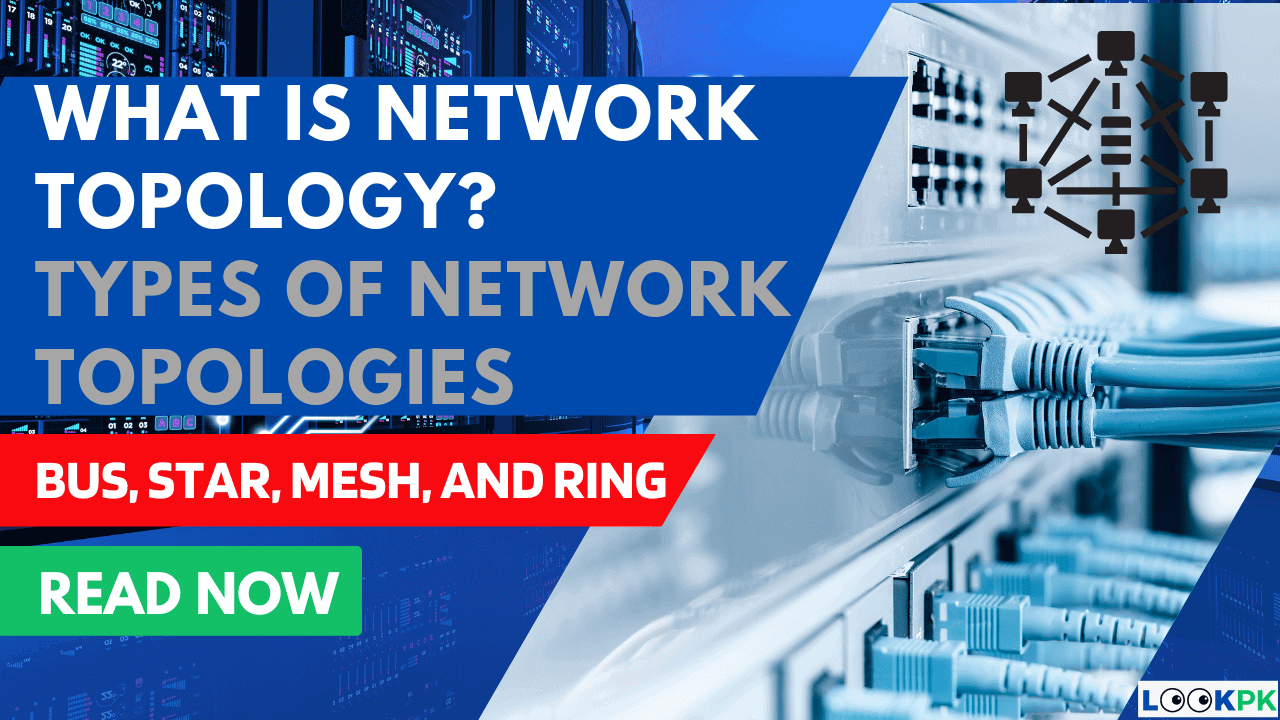Network topology is the physical or logical arrangement of devices in a computer network. It describes how devices such as computers, servers, printers, and other network devices are connected and communicate with each other. Network topology defines the path of data flow in the network, the physical and logical connections between devices, and how the network is structured. Different types of network topologies can be used depending on the needs of the network and the organization’s goals and requirements.
What is the Physical Layout of the Network?
The physical layout of a network refers to the way in which network devices and components are physically connected to each other. This includes the physical cables, connectors, switches, routers, servers, and other network devices that are used to build the network. The physical layout of a network is also referred to as the network topology and can be visualized using diagrams or maps that show the connections between devices.
The physical layout of a network can have a significant impact on the network’s performance, scalability, and reliability. A well-designed physical layout can help minimize network downtime, improve data transfer speeds, and ensure that network resources are used efficiently. It is important to consider factors such as the distance between devices, the type of cables and connectors used, and the number of devices connected to the network when designing the physical layout of a network.
Network topology refers to the physical or logical layout of a computer network. It defines the way in which devices, such as computers, printers, servers, and routers, are connected to each other and how data is transmitted between them. The network topology determines how data flows through the network and how devices communicate with each other.
Types of Network Topologies
There are several types of network topology, including:
- Bus Topology
- Star Topology
- Ring Topology
- Mesh Topology
- Tree Topology
- Hybrid Topology
- P2P Topology
- Daisy Chain Topology
Bus Topology
Bus topology is a type of network topology in which all devices are connected to a single cable, called the bus or backbone. In a bus topology, each device is connected to the bus using a T-connector or tap, which splits the signal and allows the device to communicate with other devices on the network. In a bus topology, data is transmitted in both directions on the same cable. When a device sends a signal, it is broadcast to all devices on the network. Each device on the network receives the signal and checks to see if the signal is intended for it. If the signal is intended for the device, it accepts the data and processes it. If the signal is not intended for the device, it ignores it.
One of the advantages of bus topology is that it is relatively easy to set up and requires less cable than other topologies. However, a major disadvantage of bus topology is that if the backbone cable fails, the entire network goes down. Additionally, as more devices are added to the network, the amount of traffic on the bus increases, which can result in slower data transfer speeds. In this type of topology, all devices are connected to a single cable called the bus. Data travels in both directions on the bus, and each device has a unique address to identify it on the network.
Star Topology
Star topology is a type of network topology in which all devices are connected to a central hub or switch. In a star topology, each device on the network has its own dedicated connection to the central hub, which acts as a signal repeater and directs traffic on the network. When a device on the network sends a signal, it is sent to the central hub, which receives the signal and broadcasts it to all other devices on the network. Each device on the network checks to see if the signal is intended for it, and if so, it accepts the data and processes it.
One of the advantages of star topology is that it is more reliable than other topologies because if one connection fails, only that device is affected, and the rest of the network remains operational. Additionally, because each device has its own dedicated connection to the central hub, data transfer speeds are generally faster than in bus topology. However, a major disadvantage of star topology is that it requires more cable than other topologies, as each device needs its own dedicated connection to the central hub. Additionally, the central hub can be a single point of failure, and if it fails, the entire network goes down.
In this type of topology, all devices are connected to a central device, usually a switch or hub, which acts as a mediator between them. Data is transmitted between devices through the central device.
Ring Topology
Ring topology is a type of network topology in which all devices are connected in a circular loop, forming a closed loop. In a ring topology, each device on the network is connected to two other devices, one on either side, forming a continuous pathway for data to travel.
When a device on the network sends a signal, the signal travels around the ring in one direction, passing through each device on the network in turn. Each device on the network checks to see if the signal is intended for it, and if so, it accepts the data and processes it. If the signal is not intended for the device, it passes the signal along to the next device on the ring. One of the advantages of ring topology is that it is more reliable than bus topology because if one connection fails, only the devices on either side of the failed connection are affected, and the rest of the network remains operational. Additionally, data transfer speeds are generally faster than in bus topology because data is transmitted in one direction around the ring.
However, a major disadvantage of ring topology is that it can be more difficult to set up and maintain than other topologies because each device must be connected to two other devices, and any disruption to the ring can disrupt the entire network. Additionally, as more devices are added to the network, the amount of traffic on the ring increases, which can result in slower data transfer speeds. In this type of topology, devices are connected in a ring or loop. Each device receives data from the previous device and sends data to the next device in the ring. Data flows in only one direction around the ring.
Mesh Topology
Mesh topology is a type of network topology in which each device on the network is connected to every other device, forming a web-like structure. In a mesh topology, each device acts as a relay for data, transmitting data to other devices on the network until the data reaches its intended destination.
When a device on the network sends a signal, the signal is transmitted to all other devices on the network simultaneously, with each device relaying the signal to its neighbours until the data reaches the intended destination. Because every device on the network is connected to every other device, data can take multiple paths to reach its destination, which makes mesh topology highly resilient and fault-tolerant.
One of the advantages of mesh topology is its high degree of redundancy, which means that if one connection fails, there are many alternative paths for data to take. Additionally, mesh topology is highly scalable, as new devices can be easily added to the network without disrupting the existing connections. However, a major disadvantage of mesh topology is that it can be expensive and complex to implement, as each device must be connected to every other device on the network, which can require a large amount of cabling and equipment. Additionally, the high degree of redundancy can result in slower data transfer speeds and higher network latency. In this type of topology, each device is connected to every other device in the network. This creates multiple paths for data to travel between devices, making the network more resilient to failures.
Tree Topology
Tree topology, also known as hierarchical topology or extended star topology, is a type of network topology that combines the characteristics of star and bus topologies. In a tree topology, multiple star topologies are connected together in a hierarchical or branching structure, with a central root node at the top of the hierarchy. The tree topology consists of a main backbone cable, also known as the trunk, which connects to multiple secondary cables, also known as branches. Each branch can support multiple devices, including hubs, switches, and computers, which are connected in a star configuration.
In a tree topology, data is transmitted from the source node to the root node through one or more intermediate nodes, following the path of the tree hierarchy. The root node then forwards the data to the destination node through another path in the tree hierarchy. Tree topology offers several advantages over other topologies. For example, it provides a scalable and organized structure for large networks, making it ideal for enterprise-level networks. It also provides redundancy, as multiple paths are available for data transmission, which ensures that the network remains operational even if one path fails.
However, tree topology has some drawbacks as well. The central root node can become a single point of failure, which can cause the entire network to fail. Additionally, the installation and maintenance of a tree topology network can be complex and expensive, especially if the network is large. In this type of topology, devices are connected in a hierarchical tree-like structure, with multiple levels of branches connected to a root node. Data flows down the tree from the root node to the leaves.
Hybrid Topology
A hybrid topology is a combination of two or more different types of network topologies. This type of topology is used when the network requirements are complex and cannot be met by a single topology. A hybrid topology can be created by connecting two or more topologies together, such as a star-bus topology or a ring-mesh topology.
For example, a hybrid topology can be created by connecting multiple star topologies together through a central bus topology. This can be useful in larger networks where the star topology may not be sufficient due to cable length limitations or network size. Another example is a hybrid topology that combines the ring and mesh topologies, where each node is connected to multiple other nodes in a mesh pattern, but also connected in a ring configuration to ensure data redundancy.
Hybrid topologies can offer the benefits of multiple topologies while minimizing their drawbacks. However, they can also be more complex to implement and maintain and require careful planning and design to ensure efficient and effective network operation.
P2P Topology
P2P (Peer-to-Peer) topology is a type of network topology where each node in the network acts as both a client and a server. In a P2P network, there is no central server or hierarchy, and each node can communicate directly with any other node in the network. This type of topology is commonly used in file-sharing networks, where users can share files with each other directly without the need for a central server. P2P networks can also be used for other applications, such as voice and video conferencing, online gaming, and distributed computing.
In a P2P network, each node is responsible for its own security and maintenance, which can make the network more resilient to failures or attacks. However, this can also make it more difficult to manage and secure, as there is no central point of control. P2P networks can also be slower and less efficient than other types of topologies, especially for large networks or data transfers.
P2P Topology
Daisy chain topology is a type of network topology where devices are connected in a linear sequence, like a chain. In a daisy chain topology, each device is connected to the next device in the sequence, and the last device is connected back to the first device, forming a loop.
This topology is commonly used in simple networks, such as in small businesses or home networks. Daisy chain topology is easy to set up and does not require a lot of cabling, making it cost-effective. However, it can also be prone to problems such as signal degradation, as the signal must travel through multiple devices in the chain, and a failure in one device can affect the entire network. In addition, daisy chain topology can be difficult to troubleshoot, as any device in the chain can potentially cause problems for the entire network. As a result, this topology is generally not recommended for larger or more complex networks, where other topologies such as star or mesh may be more suitable.
Conclusion
Each network topology has its own advantages and disadvantages, and the choice of topology depends on factors such as the size of the network, the number of devices, the distance between them, and the type of data being transmitted.