Azure Point-to-Site (P2S) VPN offers a secure way to connect individual devices to Azure Virtual Networks (VNets) without needing a physical on-premises VPN device. This article provides a step-by-step guide on how to set up an Azure Point-to-Site VPN tunnel, allowing users to access resources in Azure from remote devices securely.
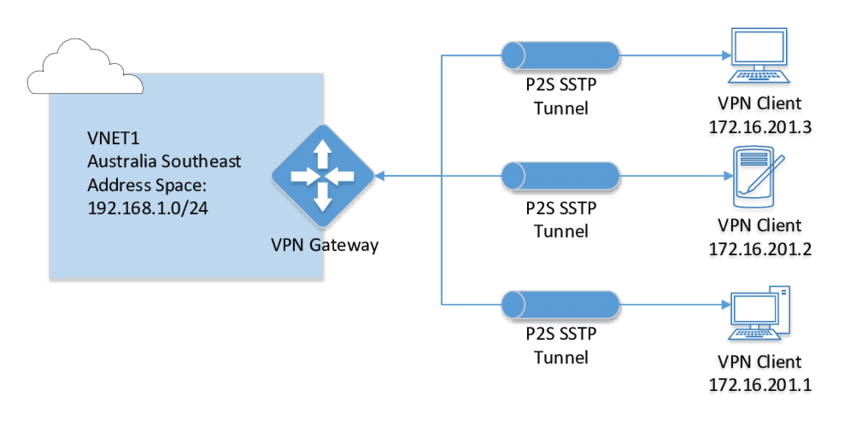
Azure refers to Microsoft’s cloud computing platform, offering a wide range of services and solutions to build, deploy, and manage applications and infrastructure through Microsoft-managed data centres across the globe. It provides various tools and services that enable businesses to innovate, scale, and operate their applications and services efficiently in the cloud.
Key Aspects of Azure
- Cloud Services
Azure offers a vast array of cloud services, including computing (virtual machines, serverless computing), storage (databases, file storage), networking (virtual networks, VPN gateways), analytics, AI, IoT, and more.
- Scalability and Flexibility
Azure allows businesses to scale resources up or down based on demand, enabling flexibility in resource allocation without the need for significant upfront investments in hardware.
- Global Reach
Microsoft Azure operates in multiple regions worldwide, allowing users to deploy applications and services in data centres closest to their target audience, ensuring low latency and compliance with regional regulations.
- Hybrid Capabilities
Azure provides tools and services for seamless integration between on-premises environments and the cloud, supporting hybrid cloud deployments for organizations with existing infrastructure.
- Security and Compliance
Microsoft invests heavily in security measures, offering built-in security features, compliance certifications, and tools to protect data and applications hosted on the Azure platform.
- AI and Machine Learning
Azure provides a suite of AI and machine learning services, empowering businesses to build and deploy intelligent applications, automate processes, and derive insights from data.
- Development and DevOps
Azure supports various programming languages, frameworks, and development tools, fostering a rich ecosystem for application development, testing, and deployment.
Core Services within Azure
- Azure Virtual Machines (VMs): Allows users to create and manage virtual machines in the cloud, offering flexibility in choosing operating systems and applications.
- Azure App Service: Facilitates the development and deployment of web applications, APIs, and mobile backends, supporting various programming languages and frameworks.
- Azure SQL Database: Provides managed relational database services, offering scalable and high-performance SQL database solutions in the cloud.
- Azure Blob Storage: Offers scalable object storage for unstructured data, suitable for documents, media files, backups, and more.
- Azure Active Directory (AD): Provides identity and access management services, enabling secure authentication and authorization for users and applications.
Prerequisites
- Azure Subscription: Access to an Azure subscription with sufficient permissions to create resources.
- Azure Virtual Network: An existing Azure VNet where the P2S VPN will connect.
- Azure VPN Gateway: A VPN gateway configured within the Azure VNet.
Step-by-Step Setup
1. Create and Configure Azure VPN Gateway
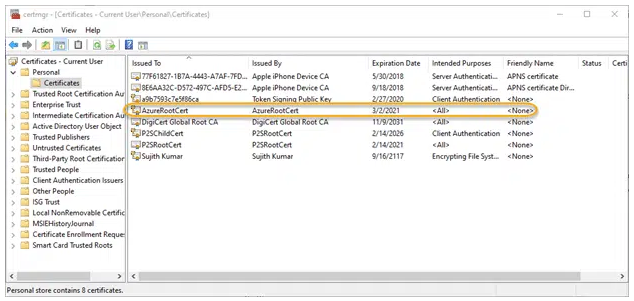
- Log in to the Azure Portal.
- Navigate to the Azure VNet where the VPN gateway will be created.
- Create a VPN gateway within the VNet, specifying the gateway type as VPN and selecting the appropriate SKU (Standard or High-Performance).
- Configure the VPN gateway settings, such as the gateway subnet and public IP address.
2. Generate Certificates
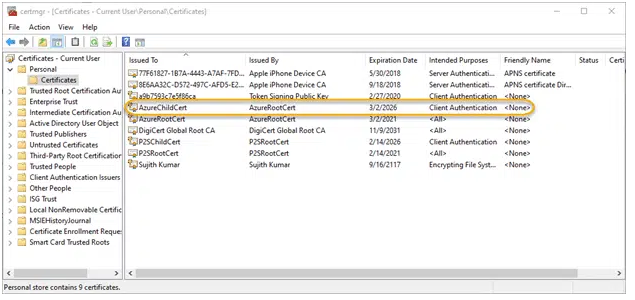
- Create an Azure VPN client configuration, which generates certificates used for authentication.
- Download the VPN client configuration package, which includes the certificates required for P2S connections.
3. Configure Point-to-Site VPN
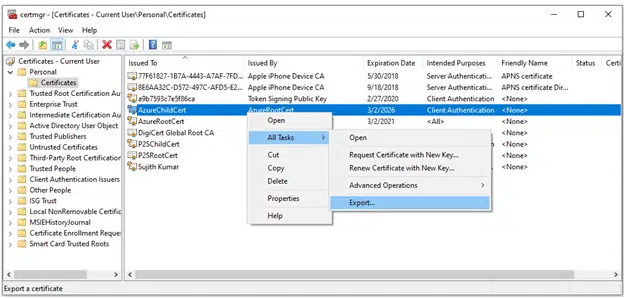
- In the Azure Portal, navigate to the VPN gateway created earlier.
- Open the Point-to-Site configuration settings.
- Define the address pool for VPN clients, specifying the IP address range that remote devices will use when connected.
- Upload the root certificate generated in the previous step to establish trust between client devices and the VPN gateway.
4. Install VPN Client on Remote Devices
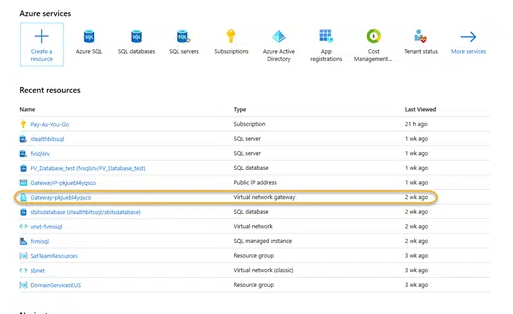
- On each remote device, install the VPN client software compatible with the operating system (Azure VPN Client for Windows, for instance).
- Import the client certificate generated in the Azure Point-to-Site configuration.
Configure the VPN connection on the remote device, entering the VPN gateway public IP and other connection details as provided in the Azure Portal.
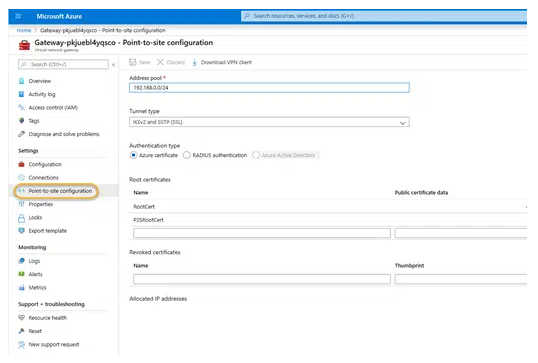
5. Connect Remote Devices to Azure VNet
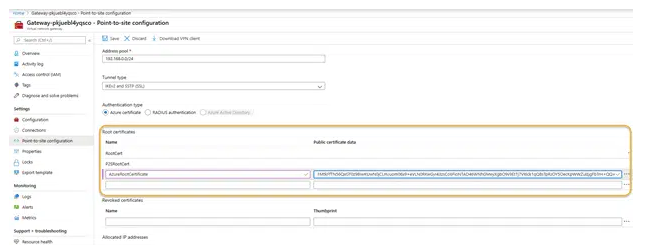
- Open the VPN client on the remote device and initiate the connection to the Azure VNet using the configured settings.
- Authenticate using the client certificate and credentials, establishing a secure connection to the Azure VNet.
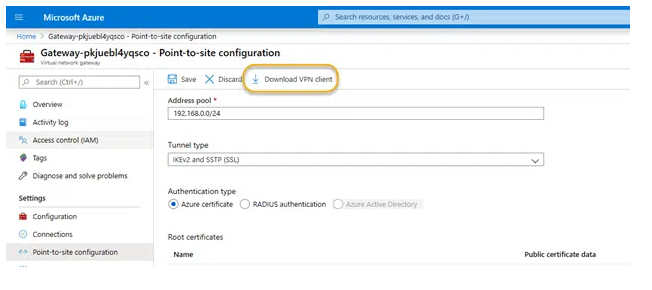
Download and execute the VPN client package
At this point, you should download the VPN client using the link shown in the following screenshot:
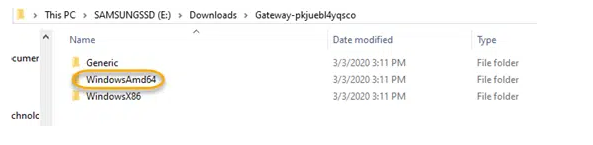
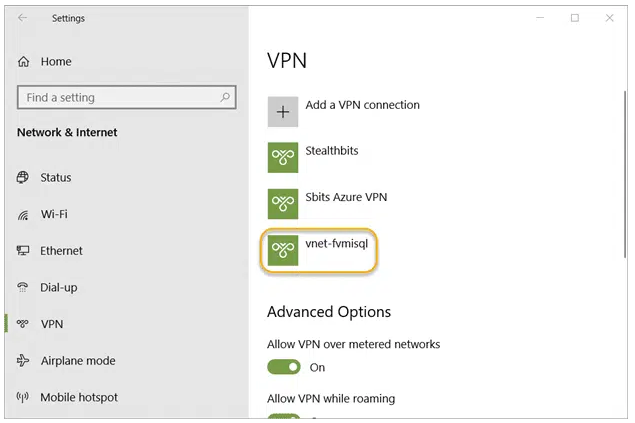
Set up the VPN connection
Select the new VPN connection profile and click Connect. If it works for you (and I sincerely hope it does), you are done!
However, it might not work. You might get the error “Error 798 – A certificate could not be found that can be used with this Extensible Authentication Protocol”. In that case, you will need to set up a working VPN connection manually, as detailed below.
If necessary, set up a VPN connection manually.
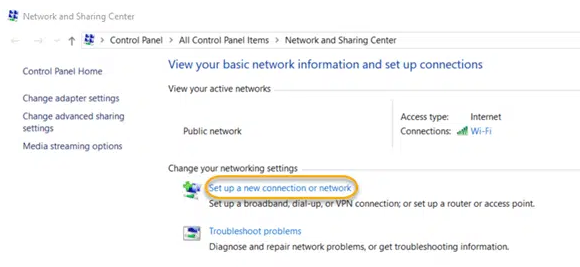
If you are planning to set up the VPN connection on another computer, then you need to import the client certificate to that computer.
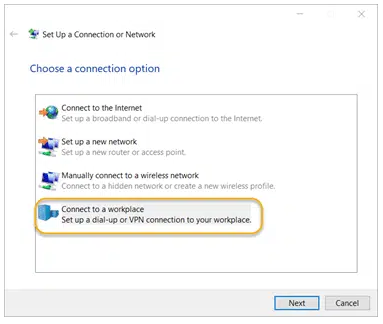
Open the Network and Sharing Center and click Set up a new connection or network.
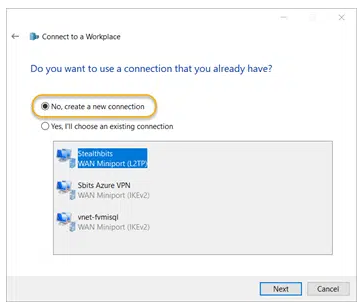
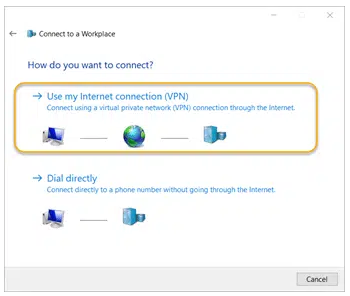
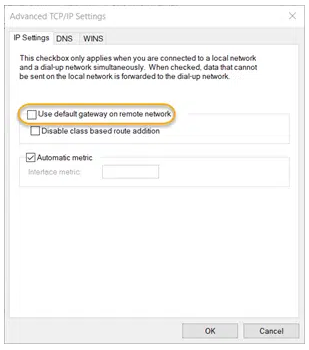
Best Practices and Considerations
- Security: Regularly update and rotate certificates for enhanced security.
- Network Address Translation (NAT): Consider NAT traversal if remote devices are behind a NAT device.
- Monitoring: Utilize Azure monitoring tools to track VPN gateway performance and client connections.
Securing Your SQL Server Databases
SQL Server often contains very sensitive information, so it is a prime target for attackers. Since SQL database instances often spawn across the network, database administrators (DBAs) require effective tools to properly safeguard the sensitive data they contain.
Conclusion
Setting up an Azure Point-to-Site VPN tunnel enables secure connectivity for remote devices to access resources within Azure VNets. By following these steps and best practices, organizations can establish a reliable and secure connection, empowering remote users to access Azure resources seamlessly while maintaining data security and integrity.
FAQ
- What are point-to-site VPN and site-to-site VPN?
A point-to-site VPN connection is specific to a server or desktop that is external to Azure, while a site-to-site VPN connection is for an entire network to Azure.
- What VPN types are supported by Azure point-to-site?
Azure point-to-site VPN supports three types of VPN connections: Secure Socket Tunneling Protocol (SSTP), OpenVPN and IKEv2 VPN.

